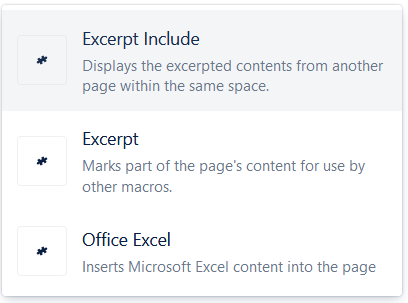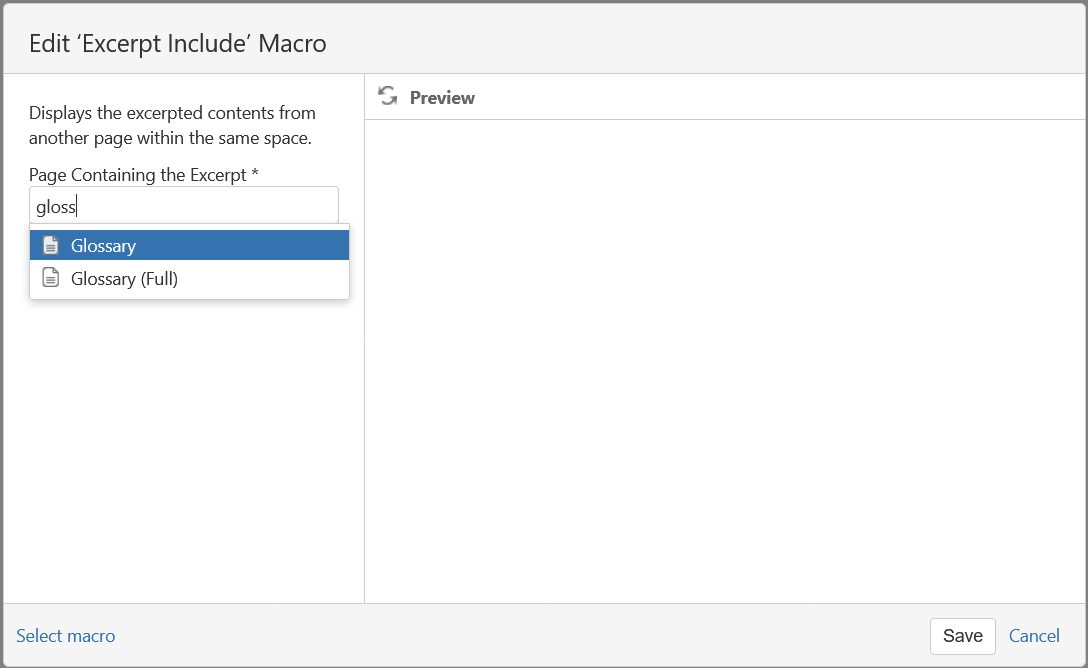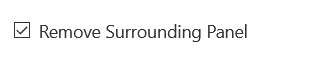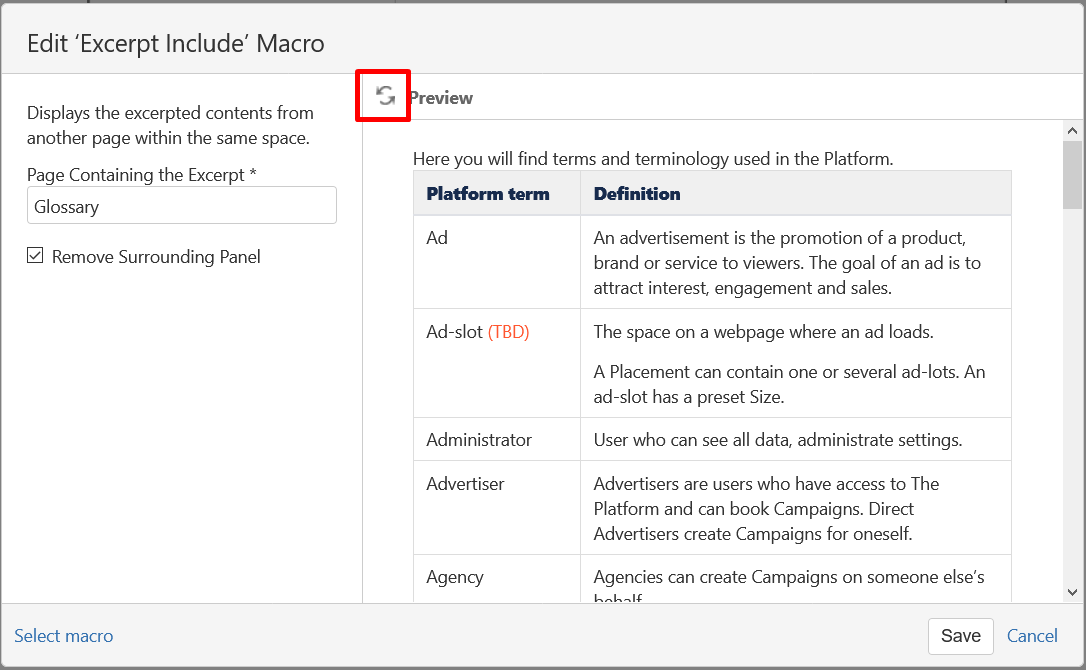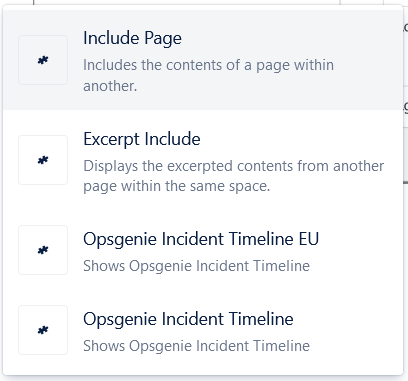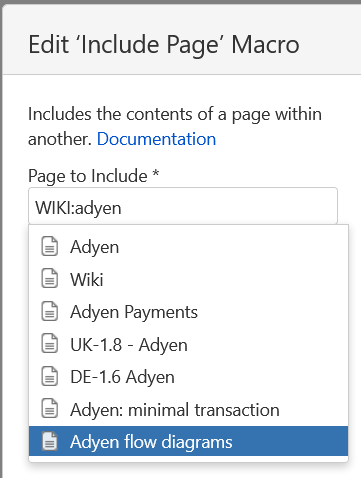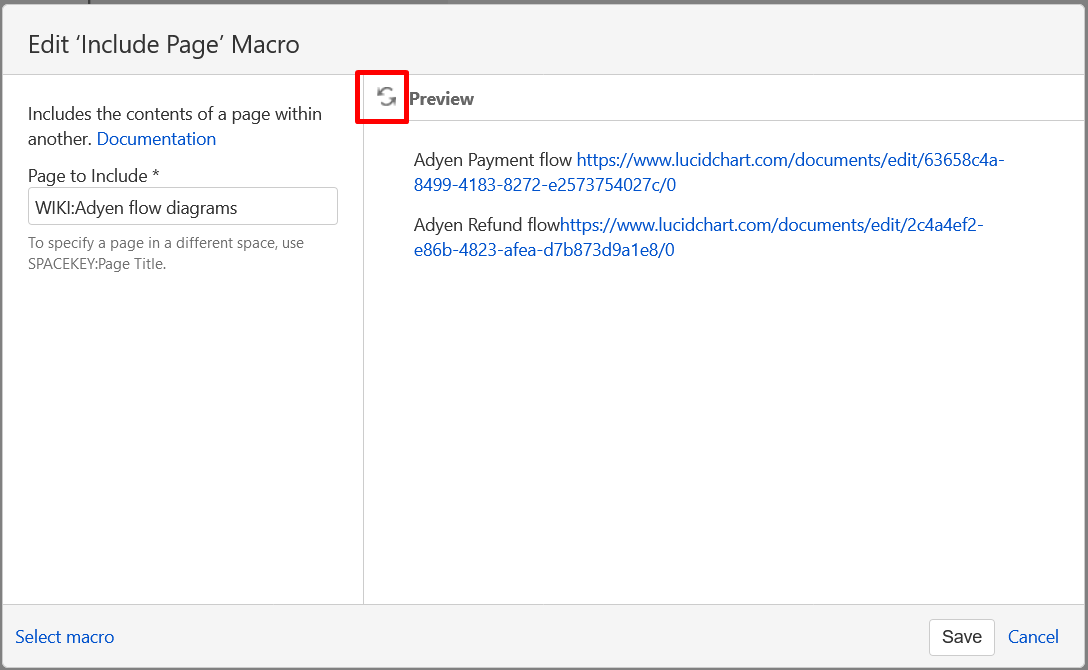When creating your own pages, you can include other Pages and Excerpts.
...
![]() Include-pages do not blend seamlessly into the page where included. Especially tables and markup does not retains the original formatting.
Include-pages do not blend seamlessly into the page where included. Especially tables and markup does not retains the original formatting.
| Info |
|---|
Use Include-page for including simple content. |
How to use Excerpts
Creating and including Excerpts is a two step process.
...
After Publishing the page, the Excerpt is available for any user with permissions to the space where the page is published.
To include an excerpt in your pages, use the Excerpt Include macro.
To include an Excerpt
...
:
Select the page where you want to include the excerpt.
Click the Edit icon.
Position your cursor where you want the content.
Type /excerpt
Select Excerpt Include from the popup
Type the first letters of the Excerpt you wish to include.
To include a page from another Confluence Space, prefix the page name with SPACEKEY and a colon.Select the Excerpt.
Select Remove Surrounding Panel.
Click the Refresh icon.
Check the Preview and click Save.
Click Publish.
| Note |
|---|
To see your updated content in another page or tab, hit the Refresh icon in your browser. |
Include-Page
You can include all content from a page by using the Include Page macro.
Edit the page.
Position your cursor where you want the content.
Type /include.
Select Include Page from the popup.
Type the first letters of the Page you wish to include.
To include a page from another Confluence Space, prefix the page name with SPACEKEY and a colon.Select the page and click the Refresh icon.
Control the Preview and click Save.
Click Publish.
| Note |
|---|
To see your updated content in another page or tab, hit the Refresh icon in your browser. |