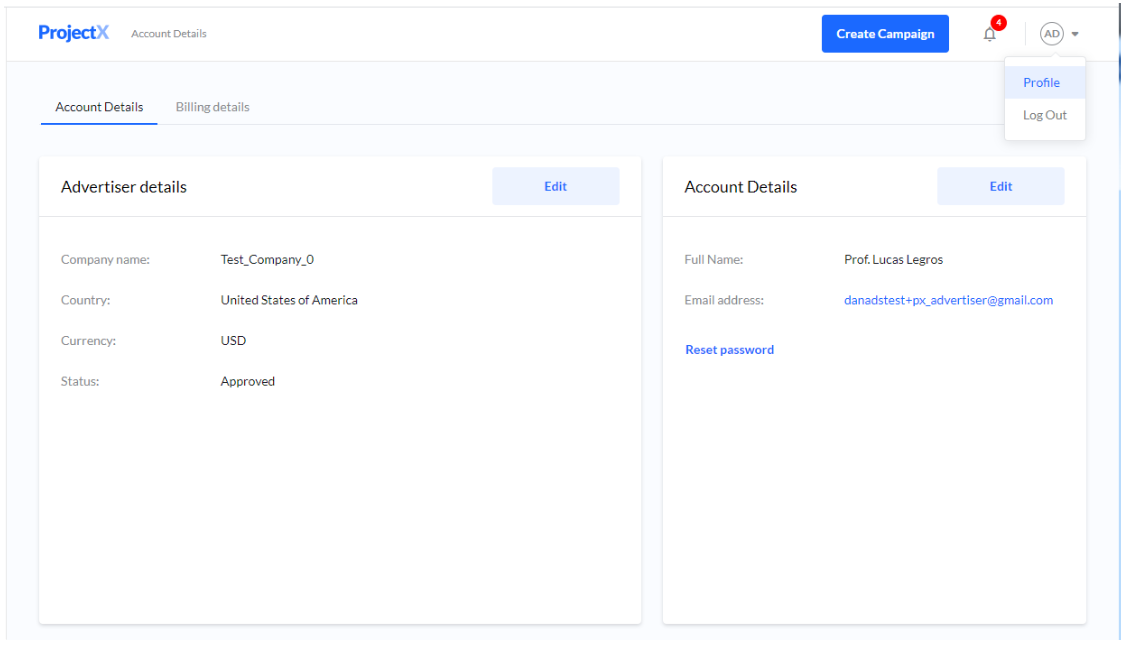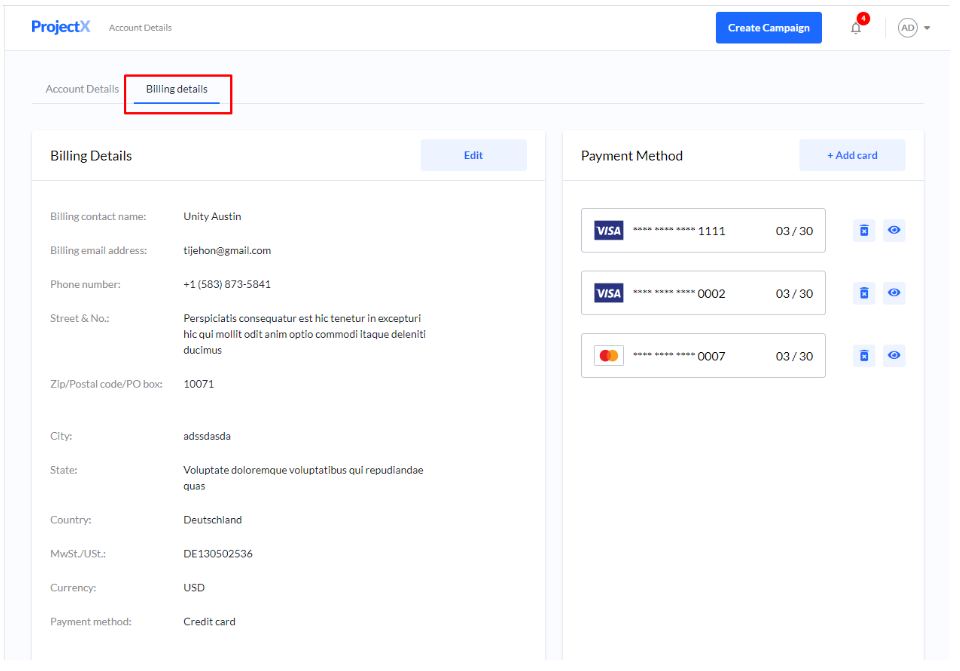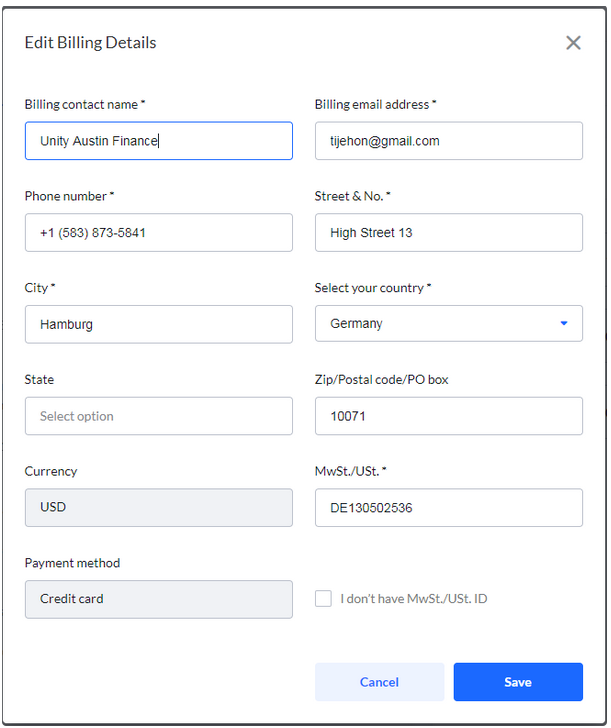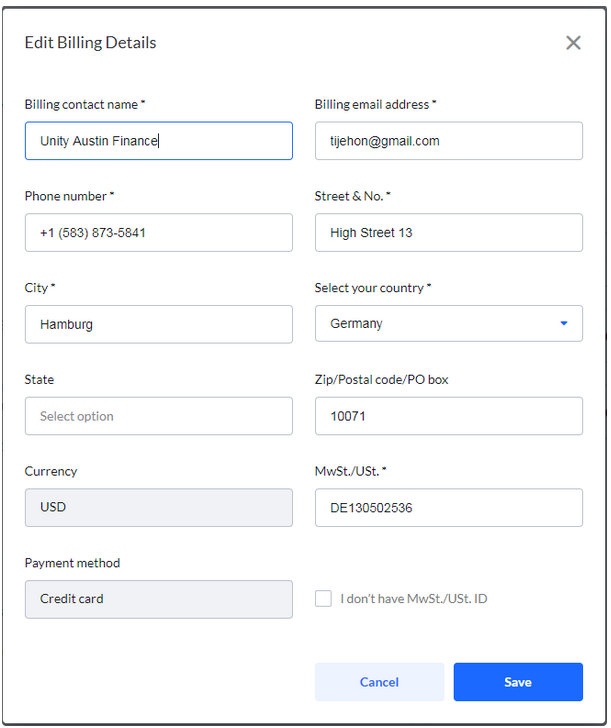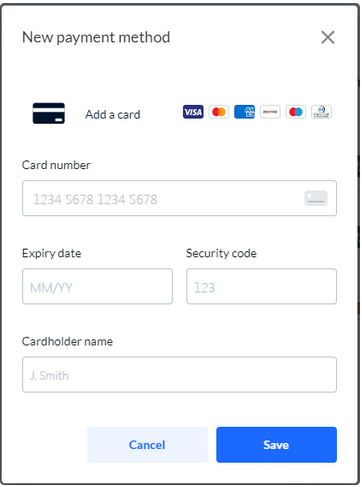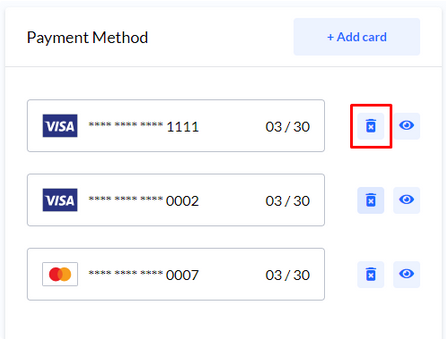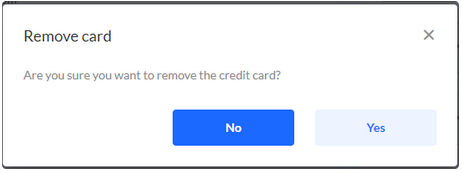| Excerpt | ||
|---|---|---|
Manage your accountYou can manage your details and account information under the Account icon > Profile > Account Details. You will find your billing details and stored payment methods under Billing Details. Billing informationTo edit your billing information select Billing details > Edit. Payment methodsAdd/Remove cardTo add a new debit och credit card select Billing details > + Add card. Remove cardTo remove a card, click the Trash icon.
|
Page Comparison
Manage space
Manage content
Integrations
App links